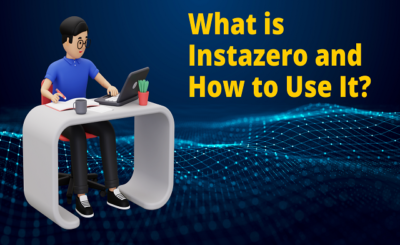Have you ever heard of JavaScript array? Maybe it is a new term for you. So, make sure to read this article till the end and learn many things about this array. It helps you to make a group of different values. Moreover, it allows you to repeat these values over time. Not only this, but it is also possible for you to remove element from array in JavaScript in many ways. Hopefully, you will find the right removal method in this guide.
Table of Contents:
How Do You Delete an Element from a JavaScript Array?
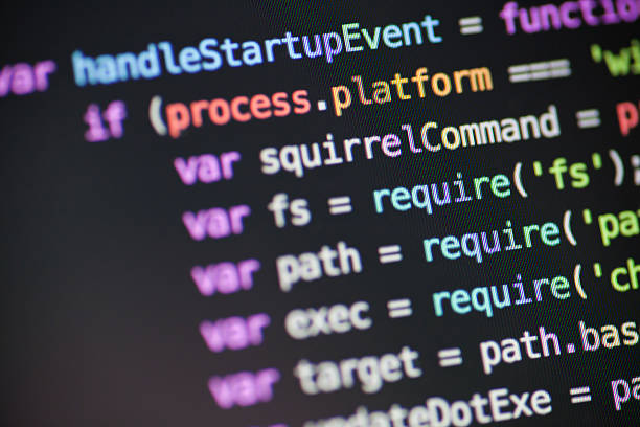
Not only deleting is the method to remove unwanted elements. There are many other helpful methods to clean array values.
If you have to remove items from the end, use the pop method. While if you have to remove items from the start, use shift. On the other hand, if you have to remove items from the middle, use splice. Now, JavaScript has introduced a new method. Using this method, you may only keep desired items and remove unwanted items.
The followings are some techniques or methods to remove an element from array in JavaScript:
- Pop: Help in the removal of items from the end
- Shift: Help in the removal of items from the start
- Splice: Help in the removal of items from the middle
- Filter: Help in the programmatic removal of items
Remove Element from an Array in JavaScript End:
Suppose you have to remove an element from the array JavaScript by indexing from the end. Make sure to set the length to a value less than the current value if you see the index of any items that are bigger than the new length. Then you may remove it.
For this, you must use the pop method. It helps to remove the element from the end. Moreover, it may also help to return the items and update the new length.
Removing Array Items By Value Using Splice:
Suppose you have to remove element from array in JavaScript from the middle. Make sure to use the splice method because it is the best for middle removal. First, you should know the index of the targeted item. Then you may use this index for the removal of one item.
You may use this method when you only want to remove one item. In comparison, you have to remove many items at a time. Then there may be a problem in matching the criteria.
When you remove the element, there is an automatic increase in the index. So, it may easily skip the next matched item.
Suppose you don’t want to skip the next matched item. Then make sure to decrease the index value of the array.
Using the Array filter Method to Remove Items By Value:

This method is dissimilar to the splice method to remove objects from array of JavaScript by value. Using this method, you may make a new array. This method only has a single parameter which is called the callback method. When the filter repeats the elements, this callback method activates. At this stage, the filter passes three values to the callback. These include:
- Current value
- Current array index
- Full array
The JavaScript array filter may give you true or false results. So, it is your duty to responsibly check the value and whether it meets your criteria.
Make sure to find the current array where matched values are present. So, you may keep the new array untouched.
The Lodash Array Remove Method:
Maybe you are facing some challenging situation, or your matter is complex. In that case, you may use the Lodash method. This method helps to handle many array sets.
This method is more similar to the filter method. But you have to use this method in another way. Using this method, you can’t save the original values. But it allows you to remove element from array in JavaScript.
Making a Remove Method:
Though there are no native methods to Remove objects from array of JavaScript by key, the best and most famous method is Lodash which may solve all your problems. But it is not a good idea to always use this method. It means you have the option to create a new method for the removal of items. So, you must follow the John model, but in some cases, it is not a good idea.
You may create a new method using the help of the utility library. So, you may get the method in which the first parameter is the targeted array.
Though it is the simplest method, so, it uses simple values such as numbers. You may make another helpful method, but it is the best among all others.
Explicitly Remove Array Elements Using the Delete Operator
You have the option to use a delete operator for the removal of specific elements:
This method doesn’t damage the length of the array. Moreover, it doesn’t have any effect on the index of the element. Using this method, you may thin the array. It is the best way to keep undefined all the deleted items instead of removal.
Using this method, you may remove features of the JavaScript elements. Maybe you are wondering why this operator doesn’t remove the items, nor does it convert JavaScript as array. The aim of this operator is to free the memory rather than remove the items from the array.
Clear or Reset a JavaScript Array
Maybe you have to remove all the items from the array. For this, you may choose any of the methods from several methods. The only easier method for this is the setting of any array variable to an empty array.
Maybe this method create an issue if there is a reference for the variable. Obviously, the reference can’t change and have the original value. So, it may cause a big bug when you have to initialize array in java.
Conclusion:
It is important for you to remove element from array in JavaScript for the proper management of data. Don’t think that you only have a single method to remove elements. There are many other helpful methods that we have discussed in this guide.
So, you may use any of these methods and remove unwanted items from the group. All these methods are easier and more consistent!