It is a pretty personal thing to take notes. People who organize their notebooks meticulously use folders, subheads, and bullets. While others, like myself, prefer to scrawl it anywhere and everywhere. It doesn’t matter how you take notes-whether; you take text-only or elaborate scrapbooks, there’s an app that can handle all your quirks and note-taking needs.
As the online equivalent of notebooks, note-taking apps are crucial productivity tools. You can search for notes using them. Some of the best apps for note taking on iPad also provide features like uploading files, recording audio, clipping web pages, etc. You can get the benefits of these features when using a note-taking app.
Table of Contents:
List of Best Apps for Note Taking on ipad
- Notability
- Apple Notes
- Good Notes 5
- Microsoft OneNote
- Evernote
Notability – For students, it’s the best note-taking app for iPad
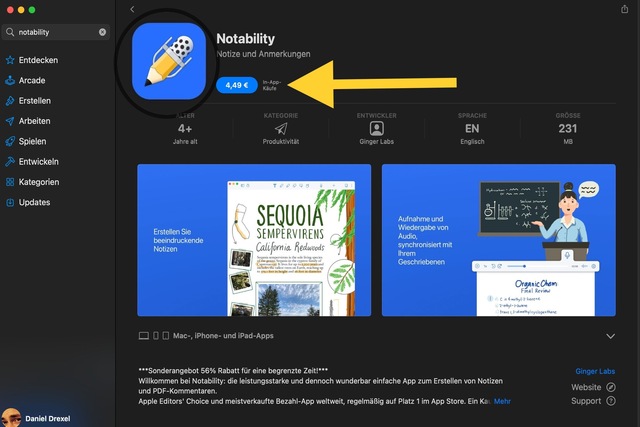 Notability is one of our top iPad note-taking apps. Writing in the app is delightful, yet it provides the capability of embedding images, annotating PDFs, and even recording voice memos.
Notability is one of our top iPad note-taking apps. Writing in the app is delightful, yet it provides the capability of embedding images, annotating PDFs, and even recording voice memos.
Drawing and sketching in Notability is a delight. A favorite aspect of taking notes on paper is being able to doodle and sketch out illustrations quickly. In addition to simulating this experience, Notability allows you to do things on paper that you cannot, such as resizing and moving drawings.
Notability also offers a variety of layout options. You can, for example, have a slide or other reference material open on one side while taking notes on the other side of the page. Aside from using individual pages, you can also use digital “dividers” to organize your notes.
Last but not least, Notability lets you export and share notes with Google Drive, Dropbox, and AirDrop. It’s $11.99/year.
Apple Notes – The Best Free Note-Taking App
 When you look at the sky, is it a bird or a plane? There’s nothing special about it. That’s what life is all about sometimes. Like Apple’s note taking app for iPad free, Apple Notes. Simple and free.
When you look at the sky, is it a bird or a plane? There’s nothing special about it. That’s what life is all about sometimes. Like Apple’s note taking app for iPad free, Apple Notes. Simple and free.
Nevertheless, this underrated tool would not quite do the job. Let’s start with the things that this app can do; there are many things this app cannot do.
The concept of Apple Notes does not need to be explained to you if you use an Apple device. Every iPad comes with Apple Notes preinstalled. Yet it includes some very interesting values that many people are unaware of. It includes handwriting recognition, inline scanning, annotations, and multitasking.
Above all, it works seamlessly with Apple Pencils. Currently, it’s the most simple app available. It is the notebook if you want to jot down notes without too many tools or gimmicks!
There is no doubt that Apple Notes is not the most versatile app. While it offers a great selection of features, this free app does have some limitations. The price is free/preinstalled, and there is no need to download anything.
Good Notes 5—For everyone
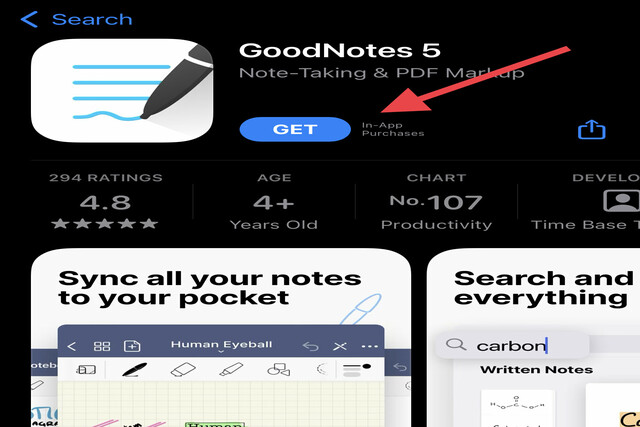 Notetakers everywhere can benefit from GoodNotes 5. Taking notes, writing music, and annotating PDFs are all available in the app.
Notetakers everywhere can benefit from GoodNotes 5. Taking notes, writing music, and annotating PDFs are all available in the app.
GoodNotes has an abundance of organizational tools, which sets it apart from other note taking app on iPad. GoodNotes lets you store everything in Notebooks by default. It is fundamentally different from programs like Apple Notes or Notability, where the program somewhat limits your ability to organize.
That’s not all GoodNotes can do. Search, handwriting recognition, and more come with the app. You can mark up and annotate your imported documents with these features. You can also sync the application with iCloud and third-party storage so that your notes are always with you.
Is there a downside to this?
GoodNotes doesn’t have many cons, but the lack of audio recording is a significant drawback compared to Notability.
Best features
Thanks to notebook creation tools, customizing notebooks and notes is easier.
- Nesting storage allows users to create organizational structures that suit their needs by storing folders within folders.
- With the Favorites tab, you can locate any note, document, or page in seconds.
Restrictions
- You can only use your notes to study for your tests if you use other tools to record audio.
- It is difficult and clunky to convert text, while handwritten text can be converted to typed text, but it is cumbersome.
- If you don’t have a favorite toolbar, you must reformat your tools every time you change or select them. However, the note taking app for the iPad does save some settings, such as pen width and color. But resetting your tools is still more complicated than it should be.
Details to remember
The full version is available on the App Store at $7.99 as a one-time purchase.
Microsoft OneNote—The Best Note-Taking App for Collaborations
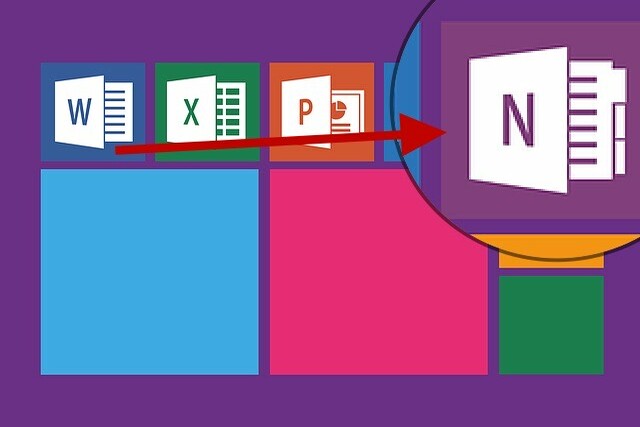 OneNote is a good choice if you’re deeply invested in the Microsoft Office ecosystem. Even if you are not an administrator, you can still work on it to check and edit your work notes. Apple Pencil works perfectly with OneNote, a fully-featured note-taking app. In OneNote, you can write notes, make bullet points, draw diagrams, and even annotate your previous documents. It also includes rich text notes, audio, video, calendars, etc.
OneNote is a good choice if you’re deeply invested in the Microsoft Office ecosystem. Even if you are not an administrator, you can still work on it to check and edit your work notes. Apple Pencil works perfectly with OneNote, a fully-featured note-taking app. In OneNote, you can write notes, make bullet points, draw diagrams, and even annotate your previous documents. It also includes rich text notes, audio, video, calendars, etc.
The best thing about it is that you can simply share a link to your entire digital notebook with anyone if you need to share notes.
Evernote—The Best Note-Taking App for Organizing
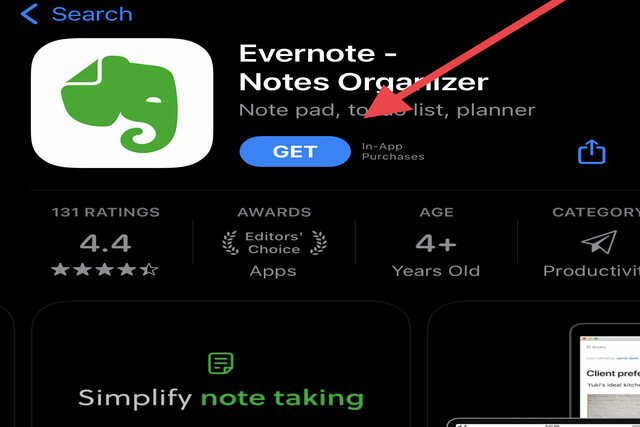 Lastly, we have Evernote. This note-taking app is probably the best on this list. If you have large projects to handle then it is an excellent way to keep track. With Evernote, you can organize notes on your iPad and access them from many of your favorite applications, upload documents using the iPad Pro’s camera, search PDFs and documents, and even manage them in lists. Additionally, it has handwriting support, note templates, and sync capabilities. You can even “clip” a portion of a website and upload it directly into Evernote if you use Evernote on the Web.
Lastly, we have Evernote. This note-taking app is probably the best on this list. If you have large projects to handle then it is an excellent way to keep track. With Evernote, you can organize notes on your iPad and access them from many of your favorite applications, upload documents using the iPad Pro’s camera, search PDFs and documents, and even manage them in lists. Additionally, it has handwriting support, note templates, and sync capabilities. You can even “clip” a portion of a website and upload it directly into Evernote if you use Evernote on the Web.
Conclusion
In the above article, we have explained five of the best applications for taking notes; you can use the best apps for note taking on iPad. Instead of writing anywhere, use the apps on your phone or iPad for more convenient options.






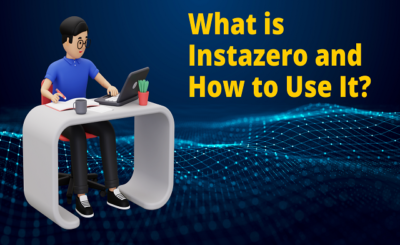

2 thoughts on “Top 5 Best Apps for Note-Taking on iPad 2022”