It is common for Instagram to limit users who display spammy behavior. You have likely encountered the We limit how often Instagram error message, which looks like the following. We will elaborate on the occurrence of this error and how to fix it in this post.
“Try again later. We limit how often you can do certain things on Instagram, like following people, to protect community. Let us know if you think we made a mistake.”
Instagram’s photo and video sharing capabilities make it a popular social media app among its users. There are, however, some restrictions associated with the app. If users violate the platform’s guidelines, they may experience limitations such as your account has been disabled or blocked due to violations of our terms error.
The error appears when you break up one or multiple of Instagram’s rules. These rules are numerous, but we will cover the most prior ones later.
When you get the notification, “We limit how often you can do certain things,” you may be unable to log in to your Instagram account for up to 72 hours or more.
Table of Contents:
Why Do We Limit What You Can Do On Instagram?

Whatever social media application you are using comes with some rules and regulations. Additionally, Instagram limits how many times you can do things to protect your community from offensive, harmful, or anything else that might hurt the platform.
The error message appears whenever Instagram observes unusual or rare activity from your account. Moreover, this error message can also occur as a pre-ban or warning message. Then if you still don’t notice the rule-breaking, the Instagram authorities will ban your account.
1:Delete Story or Post
Did you recently post a video, story, or post that caused the ‘Instagram We Limit how often error’? The effective way to resolve the issue is to delete or remove that post or content as soon as possible. It will work to resolve your issue most of the time. However, it is only a first step; if you have deleted the post and are still facing an error, use other helpful methods.
2:Report the problem to Instagram
Sometimes you receive, we limit how often you can post on Instagram errors, but if you are unsure about the reason, how will you fix the issue?
If you need further support/assistance, you can contact Instagram. It is also a relatively simple process. Just follow these steps:
- Navigate to your profile’s Settings section.
- There is an option for Help here. You’ll also find four other options when you tap it.
- Pick the first one that reads Report a Problem.
- Once you tap on Report a Problem, you will see three other options. Choose the last one to continue.
- Upon landing on the page, Instagram will ask you to “explain what happened or what is not working briefly.” You can also add a screenshot to help explain your problem in detail.
- After you have completed all the steps, click Submit.
- It is now up to the Instagram Support Team to resolve the issue.
3:Change the Password of your Instagram account

- The Instagram limit fix has worked for a lot of accounts. Try it as well. It involves changing the Password for your Instagram account. Follow these steps:
- Go to Instagram and sign in.
- You can access your Instagram settings by going to the profile settings option.
- Select Security from the menu.
- In the Login Security section, you need to select Password from the multiple options.
- Your current Password will be required on the next page, and your new Password will also have to be typed or untyped.
- Your Instagram account will be automatically logged out after entering your current and new passwords. Then, when you sign in again, you will be able to access all the features without any restrictions.
However, you should know that changing your Password might or might not work for you if we limit how often Instagram errors. If it doesn’t work, you should wait 24 hours before trying again.
4:Use an Instagram automation tool.
Instagram Automation Tool can also be of assistance to you. Whether it’s scheduling posts, managing content, or replying to direct messages, this tool will help you organize your time on the app. Additionally, it will keep track of all restrictions or limitations set by Instagram so that you don’t have to worry anymore about your profile being suspended.
5:Use Hashtags Carefully

The use of the same hashtags repeatedly on Instagram might seem weird, but it can also cause problems for you. As a result, the Instagram algorithms view redundant hashtags suspiciously and can even ban or restrict accounts for them. As such, it is recommended not to repeat hashtags throughout your posts. Instead, it would be best if you tried to find appropriate hashtags for your content by using other hashtags.
Instagram limits last for how long?
There are no permanent Instagram limits. After being blocked from Instagram for a long time, it may be possible to get your account back. If your account has been blocked, the only way to regain access is to contact Instagram and explain that you have been blocked.
How to remove Instagram’s limit?
This problem can only be solved by disabling the new sensitive content controls. Click on your profile. A black line appears in the upper right-hand corner.
Conclusion
There are so many things you can do on Instagram. At the same time, you are restricted in the activities you can engage in every day. You will never face the “we limit how often Instagram” error and any other limitation error in the future when you know these limits. What you should do if Instagram has already limited your Instagram account has already been mentioned. You can follow the given settings to your account and remove limits from the Instagram account.




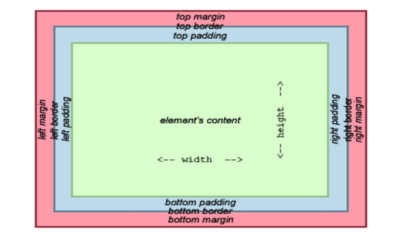



Thanks for your feedback