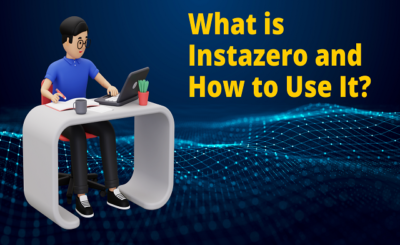So you are new to using Python? What do you know about sorting a list in Python and its uses in Python? Commonly list refers to a data type that stores values to make it easier for you to access. However, when it comes to handling list values, you need to be able to sort them in an effective manner.
We have compiled this guide to teach you how can you sort a list in Python. Once you are done reading this guide, you will be able to input values. These values can be strings, numbers, objects, and much more, and sort accordingly.
We will also talk about different ways of sorting in Python And how you can use functions that differ from each other. As we reach the end of this article, you will be able to grasp the basic understanding of sorting a list in Python and customize it as per your needs.
Table of Contents:
Sorting a List in Python

In Python, there are two methods for sorting lists:
- Directly sort a list by using the list’s sort() function.
- Call the sorted() function on a list to create a sorted copy of the list.
How to Sort a List of Strings in Python
There are two key cases to learn when sorting a list of strings:
- How to alphabetically sort a list in Python of strings.
- How to do a reverse alphabetical sort on a list of strings.
Observing several instances of how to achieve this will help you the most.
Example 1: Alphabetically order a list of strings
Simply invoke the built-in sorted() function on a list of strings to arrange them alphabetically. By default, this organizes the strings alphabetically.
Example 2: Use Reverse Alphabetical Order to Sort a List of Strings for sorting a list in Python.
Setting the reverse flag to True in the call to the sorted() function will cause a list of strings to be sorted in reverse alphabetical order.
How to Sort a List of Numbers in Python
Sorting a list of integers is one of the most frequent activities in list sorting a list of tuples in Python.
You need to learn about two types of cases:
- How to rank a list of numbers from highest to lowest.
- Decreasing order number sorting for a list of numbers.
List of Numbers Sorted in Increasing Order, Example 1
Simply use the sorted() function on a list of numbers to sort them in Python in ascending order. By default, this function sorts the integers in ascending order.
Example 2: Decreasing Order a List of Numbers
Call sorted() and set reverse to True to order a list of numbers in decreasing order.
How to Sorting a List in Python Objects
Now we are aware of sorting a list in Python and the basics of it. Furthermore, you can enhance efficiency by learning how to carry out basic tasks on the list of objects. This requires you to be aligned with the specific criteria.
You may find it easy to sort a list of numbers. The primary thing you need to focus on is the increasing order of numbers or the alphabetic order.
However, when we focus on sorting a list python gets a bit difficult. The main reason for this is to focus on the choices you make for the particular property or database. You must give the sort method together with a key that describes the criteria for how can you sort a list in Python to order a list of items. Using a lambda function is a typical method of defining the key.
How to Sort a List of Dates in Python

If you are new to using Python, the best you can do is try new things and for sorting a list of tuples python. Create a challenging environment for yourself so that you do not get tired of the work. It can get difficult to get your hands on the different work fields repetitively. Try things such as nested tables.
Never hesitate to dive into the open source python coding. These built-in designs provide you with the facility to sort and analyze algorithms that are important for Python, such as Timsort. Values, keys, and other things are important when you are focusing on sorting for python dictionaries.
In sorting a list in Python, working with dates is frequent. Sometimes, you might need to arrange a list of dates. Although it may seem difficult, sorting dates are not. Simply using the sort() function on the list of date objects will sort the collection of dates.
How to Sort a List of Tuples in Python
You can use the function of .sort() and sorted() to sort everything in your desired order. This also helps you to add both reverse and forward functions if you handle it precisely.
Both of these carry their own characteristics, whereas you can rely on output and in-place modifications. You can use .sort() to create the functionality of your output by an overall margin for sorting a list in Python.
Choosing the element by which to sort the tuples is the sole “tricky” portion of sorting tuples.
So, in order to order a list of tuples:
- Select the element’s index as the basis for sorting the list of tuples.
- Use the list of tuples to call sorted().
Conclusion
Programmers need to write codes for sorting a list in Python. However, it is a critical task that requires you to have experience. You have to be able to understand what experience is important in order to handle recent activities in terms of timestamps. Everything needs to be aligned in a manner that you can fetch data from whatever procedure possible.
The robust features of Python’s sorting functionality allow you to perform simple sorting or fine-tune ordering. In today’s lesson, you learned how to sort a list in Python, including how to do it for lists of objects or strings, as well as other typical situations.
To summarize, there are two methods in Python for sorting a list:
- The function sorted().
- The list.sort() procedure.
Sometimes you have to define the criteria function that the sorting is based on. To do this, mention the sorting method’s key property. This is often a lambda function.