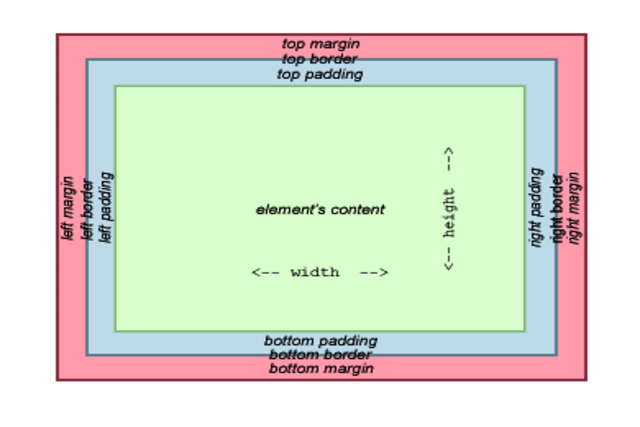Padding Width Digital Image is a fundamental concept in image processing, often employed to modify the dimensions or boundaries of an image. Padding adds extra pixels to the edges of an image, which can help in preserving important features during processing, enhancing visual clarity, or accommodating specific computational requirements. Whether you’re working on image analysis, machine learning, or web applications, understanding padding width and its practical applications is essential. In this guide, we’ll explore the role of padding, its types, and real-world examples, including its implementation in JavaScript.
Table of Contents:
What is Padding in Image Processing?
Padding refers to the process of adding extra pixels around an image. These added pixels can have specific values, such as zeros (zero padding), mirrored values from the image (mirror padding), or other custom-defined values. Padding is crucial in tasks where the original image’s dimensions or features need to be preserved during operations like filtering, convolution, or edge detection.
Importance of Padding in Image Processing
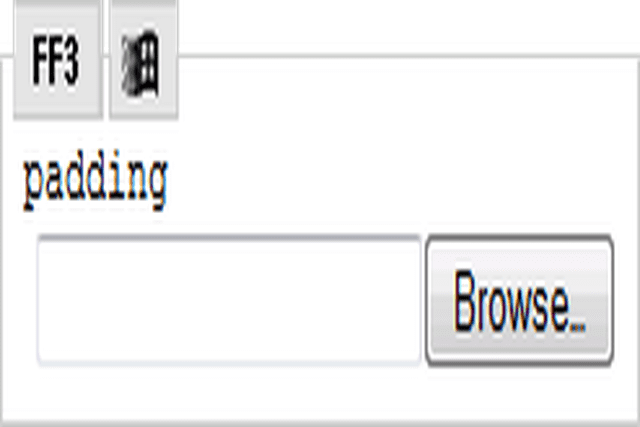
Padding serves several purposes, including:
- Preserving Image Features: Certain operations like convolution can reduce the image size. Padding helps retain the original size.
- Preventing Edge Distortion: Adding padding ensures that edge pixels are not disproportionately affected by processing operations.
- Improving Model Performance: In machine learning, padded images allow for better alignment and feature extraction.
Types of Padding in Image Processing
Understanding the different types of padding is key to leveraging their benefits. Below are the commonly used padding types:
1. Zero Padding
This involves adding pixels with a value of zero around the image. It is the simplest form of padding and is widely used in convolutional neural networks (CNNs).
2. Mirror Padding
Also known as reflection padding, Mirror Padding Image Processing reflects pixel values from the image edges outward. This method helps in reducing artifacts and retaining edge continuity during filtering operations.
3. Constant Padding
In constant padding, a specific value is assigned to the added pixels. This value can be any constant chosen based on the application requirements.
4. Replicated Padding
This involves extending the edge pixels outward, effectively replicating the edge values. It is useful in preserving edge features without introducing new pixel values.
Padding Width in Digital Images
The term “padding width” refers to the thickness or number of pixels added to the edges of the image. The width can vary depending on the application. For instance:
- A padding width of 1 pixel means one layer of pixels is added.
- A larger padding width ensures more robust preservation of features at the cost of increased computation.
Padding Width Digital Image Example: Consider a grayscale image of size 5×5 pixels. Adding a padding width of 1 with zero padding will result in a 7×7 image with an additional border of zeros around the original pixels.
Mirror Padding Image Processing: Detailed Insights
Mirror padding is especially useful in edge-sensitive tasks like image segmentation or edge detection. In Mirror Padding Image Processing, the added pixels are mirrored values of the original image’s edge pixels. This approach avoids abrupt changes at the boundaries, leading to smoother and more accurate results.
For example, consider a row of pixel values [10, 20, 30]. With mirror padding, a padding width of 1 adds mirrored pixels as follows: [20, 10, 20, 30, 20].
Applications of Padding in Image Processing
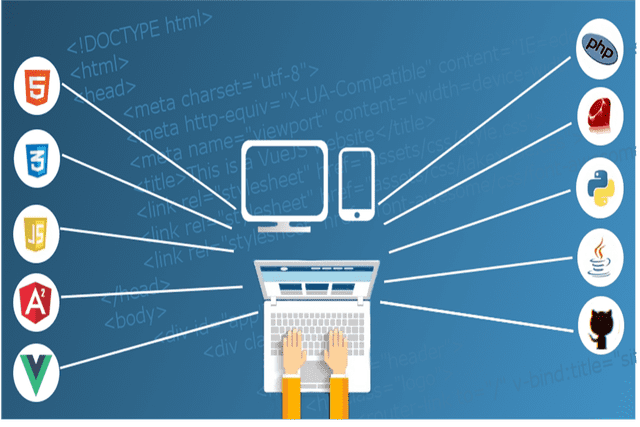
- Convolutional Operations: Padding ensures that features near the image boundaries are not ignored during convolution.
- Image Augmentation: Padding is often used to change the size or aspect ratio of an image.
- Web Development: In responsive designs, padding helps adapt image dimensions dynamically.
Padding Width Digital Image Example in Real-World Scenarios
Example 1: Convolutional Neural Networks (CNNs)
In CNNs, developers pad input images to ensure that the output feature maps maintain the same dimensions as the input. For instance, applying a 3×3 kernel and padding with a width of 1 prevents any size reduction.
Example 2: Edge Detection
Using Image Processing in edge detection minimizes distortion. The reflected pixels provide better continuity, enhancing the accuracy of edge features.
Example 3: Image Cropping and Expansion
In web applications, adding padding allows for smooth resizing of images without distorting their content.
Implementing Padding Width in Digital Images Using JavaScript
JavaScript provides robust tools for image processing, and padding can be implemented using libraries like OpenCV.js or custom scripts. This allows developers to use different padding types, including JavaScript examples of digital image padding with width for both zero and mirror padding.
Challenges in Padding
- Computational Overhead: Increasing padding width can significantly increase the computational complexity.
- Artifacts Introduction: Poor padding methods may introduce visual artifacts or distortions.
- Choice of Padding Type: Selecting an inappropriate padding type can affect the results of sensitive applications.
Video Editing with Padding: Enhancing Visual Quality
Importance of Padding in Video Editing
In video editing, padding plays a crucial role in maintaining visual continuity and aspect ratios during transformations like resizing, cropping, or filtering. Just as in image processing, padding preserves important features near the frame boundaries and prevents distortion. For instance, video stabilization systems often apply image processing with mirror padding to handle edge artifacts caused by camera movements, creating a smoother viewing experience.
Applications of Padding in Video Post-Processing

In tasks like frame interpolation, where aligning consecutive frames seamlessly requires additional pixels, people frequently use padding. People also utilize it to prepare videos for machine learning models, ensuring consistent dimensions across frames. For example, Padding Width Digital Image JavaScript techniques can be extended to video frames for real-time editing in web-based applications, enabling dynamic adjustments without losing content integrity.
Conclusion
Padding is a critical component in image processing, enabling operations that preserve features, improve performance, and adapt to various computational needs. Knowing the many kinds of padding and how to use them may greatly improve picture analysis and modification, whether you’re dealing with Padding Width Digital picture Examples, Mirror Padding Image Processing, or Padding Width Digital Image Scripting. By mastering padding methods, developers and researchers can ensure more accurate and efficient processing, laying the groundwork for advancements in digital imaging technologies.