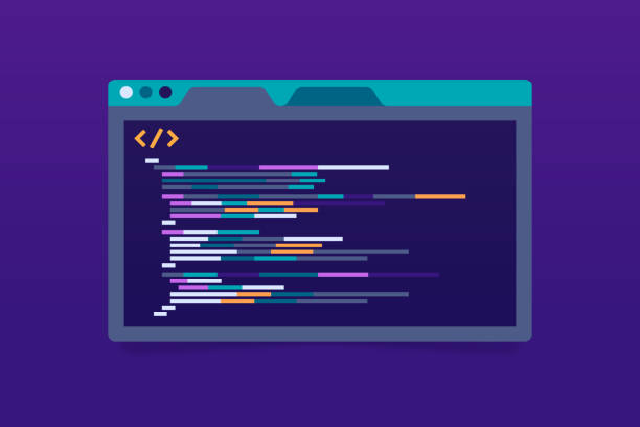Colors play a significant role in enhancing the overall look of your website. You need to mix them efficiently if you want to create an appealing look. How can you define the need to choose colors? There are about 200 colors that you can choose to define a theme for your website. The way you mix and contrast these colors impacts the overall appearance of your website. In this article, we will discuss HTML coding for colors and how you can use them best.
We will discuss the ways to set color coding for HTML and make it simple. Why do you need to understand colors? They are important for you to set a communication medium with your audience. They need to feel a certain emotion, and colors play a great role in setting up that mode.
If you use your color coding efficiently, you will be able to make your website attractive with the help of Cascading Style Sheets (CSS). You can create a funky look, elegant and detailed look, all with the help of colors. Hence, you need to read this article in detail to better understand the approach toward choosing colors.
Table of Contents:
Startup Guide of Html Coding for Colors
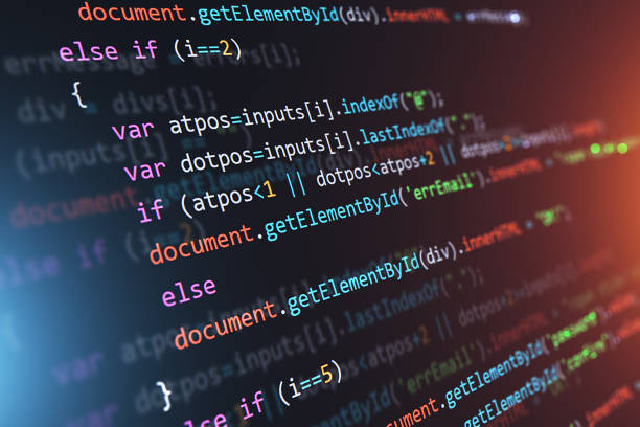
Do you use RGB for your designs? Although it is a safe approach to set a theme, we do not recommend this. The main reason behind this is limited creativity. You need to be able to combine multiple colors and challenge your creativity. Moreover, there still exist some browsers on the internet that do not support the RGB format, also known as the numeric color codes.
Any color that displays on your screen is a combination. This combination is red, green, and blue, hence RGB. You can combine these three colors to create a wide range of colors. The power that the blend of these colors holds is high. Moreover, the monitor and its display quality may change the way these colors appear on different screens. HTML coding for color text uses this method to design the concept of HTML numeric.
The letters RGB stand for Red, Green, and Blue (as in light) in a numerical color value of HTML coding for colors. As the name suggests, the format for an RGB value is RGB (RED, GREEN, BLUE). A numeric color value is simply a comma-separated list of values from 0 (no of that color) to 255 (all of that color), which is processed, combined, and then delivered to the computer monitor for display by the web browser.
HTML Coloring System – Hexadecimal
You may find the hexadecimal system to be a bit complex for you. Once you get settled on the system, you’ll be able to create different colors with ease. How can you get a better understanding of the hexadecimal system? Practicing with different colors will make you a better web developer. You will find Hexadecimals to be very reliable and compatible with many web browsers. Many developers believe that it is the standard for HTML elements nowadays.
HTML Color: Hexadecimal Code:
Hexadecimal code refers to a 6-digit numeric cord that represents a color. These six digits represent the component of three colors, red, green, and blue. The first two digits, 00, represent red, the next 44 represents green, and respectively 88 represents blue. You can combine these values and interchange them to create different colors.
Hexadecimal Formula: 2 digits at a time:
([first_digit]* 16) + ([second_digit]) = Primary color value
Let’s look at an example to see a better application of this formula.
HTML Color: Hexadecimal Example Code:
Bg-color =”#004488″
Now we are aware of the six-digit value and how you can separate them as per their color shades in the HTML background color code. You can separate the following values and analyze them to conduct better calculations as per the formula.
- 00 – Means red color.
- 44 – Means green color.
- 88 – Means blue color.
How to Set a Background Color in HTML?

Bright background color for your website will make it pretty and boring at the very same time. You need to make correct use of hex color codes for the RGB and RGB values.
Sometimes developers also use the approach to specify a direct color name for the text and background color. You can find a list of 16 basic colors on the W3C list. If you’re unsure about the color code that you choose, you have the HTML coding for color text validator to select your colors of a range of 200 shades.
HTML Color Coding Methods
You can make a great difference with the way you set your color pallets. The colors on every page level can be set. You can use <body> tag. Another way to use this in Html code of colors is by using separate tags as the bgcolor attribute.
The <body> tag consists of the following compositions:
- The bgcolor setting determines the color of the page’s backdrop.
- The color of the body text is controlled by the text.
- A link determines the color of chosen or active links.
- Link specifies a color for text that is linked.
- Vlink creates a color for links that have been visited or links that have previously been clicked.
The three methods listed below can be used to change the colors on your website:
- Color names You can explicitly specify colors like Green, blue, or Red.
- Hexadecimal codes are a six-digit system for expressing the proportion of red, green, and blue in a given hue.
- Decimal or percentage values for color – The RGB() property is used to provide this value.
How to Apply Color to Text in HTML?
You may be worried about colors and HTML background color code, but it’s actually very easy. There are three methods to add, change or work with the colors in HTML:
1. Color Names
You can simply use English color names in this method to select and mix colors while using the HTML code of colors. The W3C has established 16 fundamental colors, and naming colors is a direct manner of expressing color (Black, yellow, red, Maroon, Grey, Lime, Green, Olive, Silver, Aqua, Blue, Navy, White, Purple, Fuchsia, Teal)
2. HSL
The lightness and the saturation of your color palette are decided with hue. For you, you need to choose zero to 360 degrees. At the same time, saturation is defined with a scale of 0% to 100%.
3. Hex Color
A six-digit hexadecimal number is used to obtain a precise result. To clarify, the first two numbers represent Red, the next two represent Green, the last two represent Blue value, and the ‘#’ comes before each digit.
There are several ways to change the color of text because HTML has so many applications that may be customized.
- Using the style section
- Developing a unique CSS style sheet.
- Encircling the text
How to Apply Text Color using <Style> Section?
Following are some ways for you to use the different HTML color methods:
1. Wrapping Using HTML Colors
You can use the color codes of about 140 different shades to set a theme for your website.
2. Using HEXCOLOR
You can select the styles with the help of the ‘#’ symbol and declare hex colors.
3. Using RGB Color
Red, green, and blue each use 8 bits, and because their values range from 0 to 255, they can produce a wide range of colors.
How to Set Border Color in HTML?
So you want to set your own color? Use the formula for attribute border color=”. ” You can use the HTML element <table> for this method. It also helps you to create 3D effects for your colors. You can add borders to your color palettes by adding border= “width,” bordercolor= “color def,” bordercolorlight=”. ”
CSS comes with border properties that are enhanced up to par. The example below demonstrates how to give the corresponding table a single border color. The table is started using the table> tag, where tr> stands for the table row and td> for the table data. Their width and colors are used to apply the border for color coding for HTML.
Formula Value for Colors in Html:
We now get a value that resembles the RGB(0,68,144) values we’ve seen earlier after applying the algorithm to each pair of value values. The letters (A-F) in the hexadecimal scheme stand in for numbers larger than nine.
Values having a maximum value of 255,255,255 do not match this. As a result, letters are used to represent numbers, which allows us to increase the color wheel threshold to its maximum.
Conclusion
Hence, it is safe to say that you now have an understanding of all the important aspects of using HTML coding for colors. These properties help you to understand the working of the website. You can create an effective and appealing website by challenging your creativity. Make sure you use popping colors with light and saturation balanced. The most commonly accepted color methods are RGB, Hex and CSS.
Read Also: HTML to IMG Guide for Adding Images to Your Web Documents