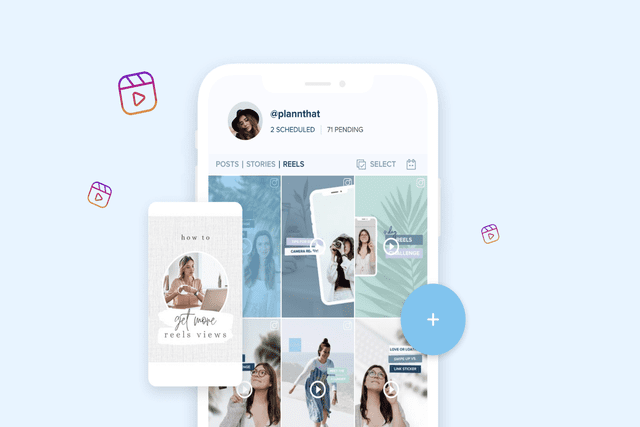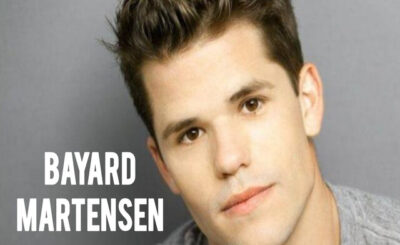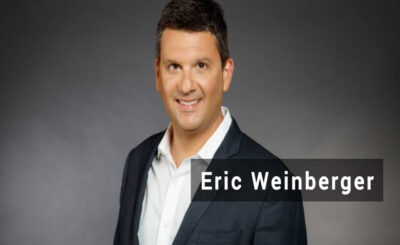Instagram Reel Makers have become essential tools for creating compelling short-form video content that stands out on social media platforms. As Instagram Reels continue to capture the attention of users worldwide, the need for efficient and powerful reel-making tools has surged. These apps and platforms offer a range of features created to simplify the process of creating videos, enabling users to quickly and easily create compelling Reels. In this article, we will delve into the top 10 Instagram reel makers, exploring their features and user reviews to help you select the best tool for your content creation needs.
Table of Contents:
1. InShot
Features: InShot is an adaptable video editor that excels as an Instagram Reel maker app. It offers a range of editing tools, including trimming, speed adjustments, and a variety of filters. You can add music, text, and stickers to enhance your Reels. Its user-friendly interface and powerful features make it popular among creators.
Review: Users appreciate InShot for its ease of use and wide array of features. It’s especially noted for its ability to handle different video formats and aspect ratios, making it a solid choice for Instagram Reels.
2. Canva
Features: Canva, traditionally known for its graphic design tools, has evolved into a strong Instagram Reel maker online. It provides a wide selection of templates specifically designed for Reels, along with video editing tools. Users can easily drag and drop elements, add transitions, and integrate text and music. hence it is among one of a good Instagram reel makers.
Review: Canva’s intuitive interface and extensive template library are praised for simplifying the video creation process. Its integration of design elements ensures that your reels not only look professional but are also on-brand.
3. Adobe Premiere Rush

Features: Providing a professional toolkit in a mobile-friendly format, Adobe Premiere Rush is an effective video editing application. It supports multi-track editing, color correction, and motion graphics, making it a top choice for more advanced users.
Review: Users find Adobe Premiere Rush to be highly effective for creating polished Reels. Its seamless integration with Adobe Creative Cloud is a plus for those who use other Adobe products.
4. Kapwing
Features: Kapwing is also used to make reels online that provides a range of editing features, including trimming, adding text, and overlaying images. It also includes a meme generator and subtitle tool, which are particularly useful for creating engaging Reels.
Review: The online platform from Kapwing is commended for its ease of use and creative features, which let several people work on a project at once.. Its free plan offers substantial functionality, though some advanced features require a subscription.
5. Lumen5
Features: Lumen5 utilizes AI to transform text content into engaging video content, making it a valuable tool for creating Reels from blog posts or articles. It provides a range of templates and customization options, streamlining the video creation process with its AI-driven features.
Review: Lumen5 is lauded for its innovative use of AI in video creation. Users appreciate how it simplifies the transformation of written content into compelling video formats, though some find its advanced features require a paid plan.
6. Splice
Features: Splice, developed by GoPro, is an intuitive video editor that provides powerful tools for creating Reels. It includes features like video trimming, transitions, and the ability to add music from a vast library. The app is designed to make high-quality editing accessible to all users.
Review: Splice’s user-friendly design and professional-grade features make it a favorite among casual and experienced editors alike. Its ease of use combined with powerful editing options is a significant draw for many users.
7. Magisto
Features: Magisto is an Instagram Reel maker AI that utilizes artificial intelligence to automate video editing. By analyzing your footage, Magisto can automatically create polished videos with minimal input from the user. It offers various themes and music options to enhance your Reels.
Review: Magisto’s capabilities are appreciated for saving time and effort. However, some users feel that the automated edits may not always align perfectly with their vision, requiring additional manual adjustments.
8. Quik
Features: Quik, another product from GoPro, focuses on quick and easy video editing. It offers automatic video creation features that let you select your footage and let the app handle the editing process. You can also customize the results with music, text, and filters.
Review: Quik’s emphasis on speed and simplicity is well-received, particularly by users who need to produce content quickly. Its automatic reel maker functionality ensures a high-quality result without requiring extensive editing skills.
9. VivaVideo
Features: VivaVideo offers a comprehensive suite of editing tools suitable for Instagram Reels. It includes features like video cutting, merging, and various effects and transitions. Users can also add music and text to create dynamic and engaging Reels.
Review: VivaVideo is praised for its wide range of editing tools and user-friendly interface. It provides a good balance of features for both beginners and more experienced users, though some find the watermark on the free version to be a drawback.
10. Animoto
Features: Animoto is an online tool for creating videos that lets users create stunning slideshows and Reels out of images and video snippets. It offers customizable templates and a simple drag-and-drop interface, making video creation straightforward.
Review: Animoto’s ease of use and high-quality output are appreciated by users. The ability to quickly create visually appealing Reels from existing media makes it a convenient choice, though some users may find the template options somewhat limited compared to other tools.
Conclusion

Choosing the right Instagram reel makers can significantly impact the quality and effectiveness of your social media content. Whether you’re looking for an Instagram Reel maker free of charge or a more advanced tool with AI capabilities, there are lots of solutions available to meet your needs. From the user-friendly InShot and Canva to the advanced Adobe Premiere Rush and AI-driven Magisto, each tool offers unique features that cater to different aspects of video creation.
Ultimately, the best Instagram Reel maker for you will depend on your specific requirements, including ease of use, feature set, and whether you prefer a free or paid solution. Exploring these top 10 options will help you find the perfect tool to elevate your Instagram Reels and engage your audience effectively.