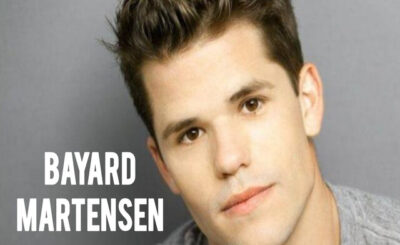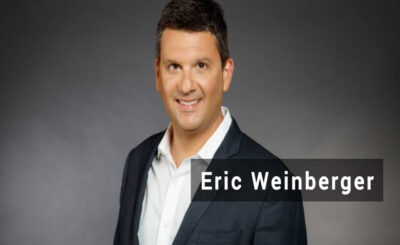How to create the animation is a question many aspiring creators ask when they first step into the world of animated storytelling. You’re in luck if you’re a beginner who is excited to explore the world of animation! This tutorial will take you step-by-step through the fundamentals of creating an animation, from comprehending basic ideas to investigating tools and methods. We can assist you whether you want to use expensive animation tools or learn how to do the animation for free.
Table of Contents:
Understanding Animation Basics
It’s crucial to comprehend that animation is and how it functions before delving into its technical parts. At its core, animation is simply a series of images, or frames, that appear to move when viewed in a specific order. Several techniques, such as hand-drawn animation, 2D computer animation, and 3D animation, can be used to accomplish this.
Key Animation Principles
- Squash and Stretch: This idea gives dynamic objects a feeling of weight and pliability.
- Anticipation: Setting up the viewership for an impending action.
- Focusing: The audience’s focus on the scene’s most crucial elements is known as staging.
- There are two methods for animating scenes: pose to pose at pivotal points and straight forward action, which emphasizes smooth motion.
Animations and video making

Videos and animations are dynamic narrative tools that each have their own special ways of drawing viewers in. Videos record real-life moments and actions, giving a realistic portrayal of events, whereas animations create movement through a sequence of graphical frames, allowing for creative and abstract expression. Combining the two can improve communication by connecting with viewers and effectively communicating messages through the use of creative visuals and real-world footage.
Choosing the Right Animation Tools
Choosing the appropriate equipment is essential for creating the animation. Fortunately, there are lots of choices, ranging from animation software to animation maker tools
Animation Software
Animation software offers powerful features for creating high-quality animations. Some popular choices include:
- Adobe Animate: Known for its versatility in 2D animation.
- Toon Boom Harmony: Industry-standard for professional animation production.
- Blender: A free, open-source tool that’s excellent for 3D animation.
Each of these programs has its own learning curve, so choose one that aligns with your goals and interests.
Animation Maker
For those who prefer a more straightforward approach, animation tools provide user-friendly interfaces and templates to simplify the process. Tools like Vyond and Animaker are excellent for creating explainer videos and animations without needing extensive animation skills.
How to Create the Animation Free
If you’re looking to start your animation journey without spending money, several how to create the animation free tools are available:
- Pencil2D: An open-source, easy-to-use tool for 2D animation.
- Krita: Krita is primarily recognized as an online painting application, but it also has animation capabilities.
- Synfig Studio: Another open-source option for creating 2D vector animations.
These free tools offer a range of functionalities and can be a great starting point for beginners.
How to Create the Animation Online
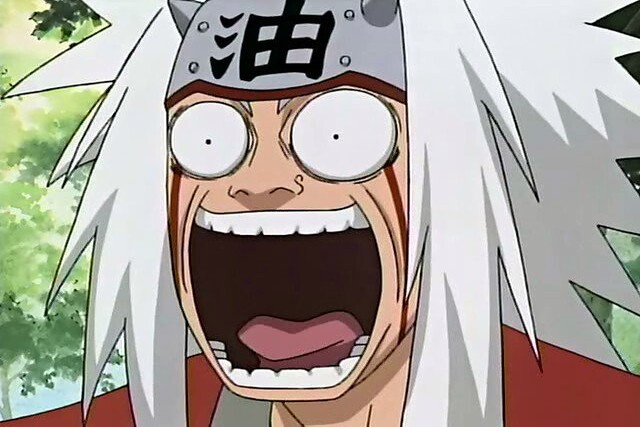
Online platforms have made animation more accessible than ever. These tools often provide cloud-based solutions that allow for easy sharing and collaboration. Some popular how to create the animation online tools include:
- Powtoon: Allows you to create animated presentations and explainer videos using pre-designed templates.
- Moovly: Offers an intuitive drag-and-drop interface for creating animations and videos.
- Animoto: Simplifies the process of making animated slideshows and promotional videos.
These platforms are generally user-friendly and are perfect for beginners looking to experiment with animation.
How to Create the Animation Anime
Anime has a distinct style that requires specific techniques and tools. Here’s how to create the animation anime-style:
- Character Design: Focus on unique character features, exaggerated expressions, and distinctive hairstyles.
- Background Art: Create detailed and stylized backgrounds that complement the characters.
- Animation Software: Programs like Clip Studio Paint and TV Paint are popular among anime creators for their advanced features tailored to anime production.
- Storyboarding: Plan out your scenes with detailed storyboards to ensure smooth transitions and consistent storytelling.
Steps to Create Your First Animation
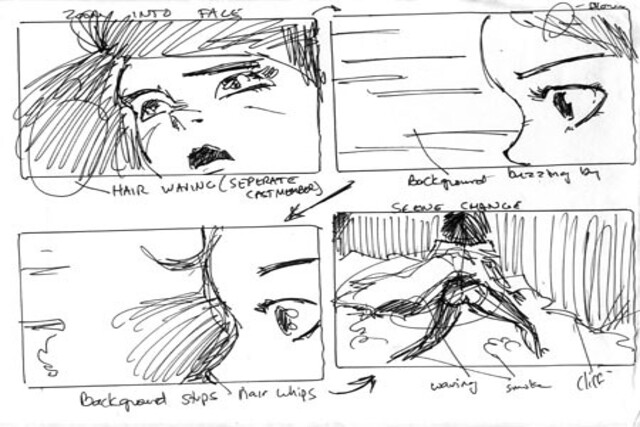
1. Conceptualize Your Idea
Start with a clear concept or story. Develop a script or outline that will guide your animation project. This step involves defining your characters, setting, and plot.
2. Create a Storyboard
A storyboard is a series of drawings that outline the key scenes and actions in your animation. It helps visualize how the story will unfold and plan the sequence of events.
3. Design Your Characters and Backgrounds
Draw or design your characters and backgrounds. This step involves creating character models, expressions, and the environments they will interact with.
4. Animate Your Scenes
Using your chosen animation software or tool, start animating your scenes. Focus on keyframes that define the main poses and in-between frames to smooth out the motion.
5. Add Sound and Music
Sound effects and music are crucial for enhancing the overall experience of your animation. Use audio editing software to sync sound with your animated sequences.
6. Review and Edit
After completing your animation, review it for any inconsistencies or errors. Make necessary adjustments to improve the overall quality.
7. Export and Share
Once you’re satisfied with your animation, export it in your desired format and share it with your audience. Platforms like YouTube and Vimeo are great for showcasing your work.
Tips for Beginners
- Start Small: Begin with short, simple projects to build your skills before tackling more complex animations.
- Practice Regularly: Animation is a skill that improves with practice. The more you animate, the better you’ll become.
- Seek Feedback: Share your work with others to get constructive feedback and improve your technique.
- Learn Continuously: Take advantage of online tutorials, courses, and resources to keep learning and expanding your knowledge.
Conclusion
Acquiring the skill of animating is a fulfilling endeavor that provides many artistic opportunities. You may realize your animation concepts by grasping the fundamentals, selecting the appropriate resources, and adhering to a methodical process. There are a ton of resources accessible to assist you on your path, whether you’re looking into free animation creation techniques, using online animation creation tools, or learning how to produce animation in the anime style. In the realm of animation, embrace the process, practice often, and allow your creativity to bloom.