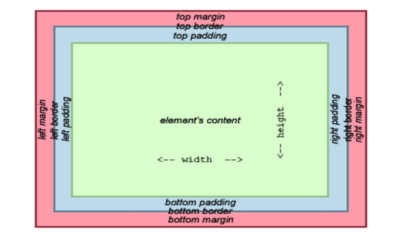Have you ever tried playing a video on the web only to find that it wouldn’t play because your internet connection was awful? Perhaps you lost your internet connection while on the subway. You may now know how to download video from YouTube in iPhone with some foresight and this article’s assistance. Then, you’ll always have access to them, whether you’re online or not.
YouTube has a wide range of videos, many of which can be viewed for entertainment or education purposes. If you have a stable internet connection, you can watch these videos easily, but if you have an interruption, what? There are several methods to download videos to view offline on iPhone.
Table of Contents:
How to Download Video from Youtube in iPhone?
Most apps on the iPhone Store that allow you to download video in iPhone directly don’t last long. You shouldn’t download the applications that Apple will remove from your list since you tube videos for iPhone are easy to download. You have to use a browser to get around it.
YouTube Premium package
It is against YouTube’s terms of Service to download videos that aren’t yours from its site, other than the method we’re about to show you. Youtube’s terms and conditions do not allow reproducing, transmitting, licensing, modifying, downloading, accessing, displaying, broadcasting, and selling to the users or use of any content except:
- as expressly authorized by the Service;
- with the prior written consent of YouTube, among others.
If you download YouTube videos for personal viewing, you shouldn’t have any legal issues. Users who download YouTube videos will likely be protected from advertising revenue loss by YouTube’s terms. Nonetheless. Users may still be responsible.
No matter what, if you’re someone who always runs through the proper channels, then YouTube Premium is a good choice.
Ad-free access to YouTube is available for $11.99 per month, so if you want to download your favorite video to watch offline, you can do it.
After subscribing to YouTube Premium, you can watch videos right in YouTube’s iOS app. How to download video song from youtube in iPhone? Below the current video, you can see the Download button. Choose your preferred video quality, then download it. Once it is downloaded, it will be marked with a checkmark. YouTube allows you to download videos from the Library and Account tab.
Third-Party Apps
Some people do not want to spend money on the premium subscription of youtube then they will have to use third-party apps. The Documents by Readdle app is one of the most popular options for directly download videos from YouTube on iPhone.
- Using the App Store to download documents
- Install the app
- Tap the Browser tab on the app’s bottom
- Download YouTube videos using a website like Keep Vid
- You can download videos by inserting the URL link
- Downloading the video is easy if you follow the website’s instructions
- After downloading the video, open Documents, click Files, then Downloads, and find the video there.
The video can be downloaded for personal use only and not for redistribution or sale, so it shouldn’t be a problem. However, it’s worth noting the restrictions of reselling videos.
How to save a YouTube video to iOS
To add the YouTube link, tap inside the field that says Search or paste the YouTube link here, then choose Paste. Click Convert to start.
The site will generate a link to your video after a few seconds. You can click the MP4 video dropdown menu to check the available options with size.
The 1080p video is 95MB, while the 480p video is only 20MB. If you want to download music from youtube, you can also do it.
When you’re done, tap Get a link, then click Download. A Documents window will pop up with options.
Alter the Name if you wish to make it shorter or more descriptive. My Files/Downloads can be saved to the default location unless you want to move them elsewhere. You can also uncheck the Ask me always slider to save further downloads automatically in the same folder.
Tap Done to download video from youtube on iPhone. The Downloads button is at the bottom of the Documents app if you want to see the progress.
Use an online video downloader to get YouTube videos on your iPhone.
Alternatively, if you don’t want to use an app, you can download videos from YouTube to your desktop first and then transfer them to your iPhone. Discover how to download YouTube videos to your iPhone/iPad without an app, and then move them from your computer to your iPhone or iPad with just a few clicks.
YouTube music downloads are legal?

In the same way, YouTube’s Terms of Service prohibit you from downloading video content. They also prohibit you from downloading audio content unless “specifically permitted by the Service” or you have written consent from YouTube or the rights holder.
The YouTube Music app for iOS lets you download and play ad-free songs and playlists, but only if you already have a subscription to YouTube Music Premium for $9.99 a month. The free version of YouTube Music and the YouTube Music website does not offer this option to prevent piracy and copyright infringement.
It offers many royalty-free and copyright-free tracks uploaded by users rather than recorded by record companies and songs released under a Creative Commons license.
You can use the audio from these videos in your creative projects without violating the site’s Terms of Service. You must use the YouTube download links and not third-party software to download YouTube’s own Audio Library of no-copyright music.
Having access to the music you first created and uploaded to YouTube could be another reason to learn how to download youtube video iPhone, for example, if you no longer have access to the original file. There is no risk of violating any terms or breaking the law if you use one of the below methods in that case.
To download music from YouTube, keep the above caveats in mind.